.jpg)
iOS 26 has reshaped how SMS messages reach and resonate with consumers. With the new "Unknown Senders" inbox, brands that rely on SMS for revenue-driving engagement are now likely seeing early signs of filtering, and possibly decreased visibility.
The good news is that there are plenty of steps brands can take to minimize impact and even improve the subscriber experience by making a few strategic adjustments. Below are five actions Listrak's experts recommend marketers take to protect visibility, strengthen engagement, and keep results on track.
This is the one strategy every marketer should do – and it matters now more than ever.
Messages that originate from unknown or unsaved numbers are the most likely to land in the "Unknown Senders" inbox. The simplest way to prevent this is to make sure subscribers know exactly who you are.
What to do:
When subscribers save your contact, Apple recognizes your messages as "known" and moves them to the main messages inbox.




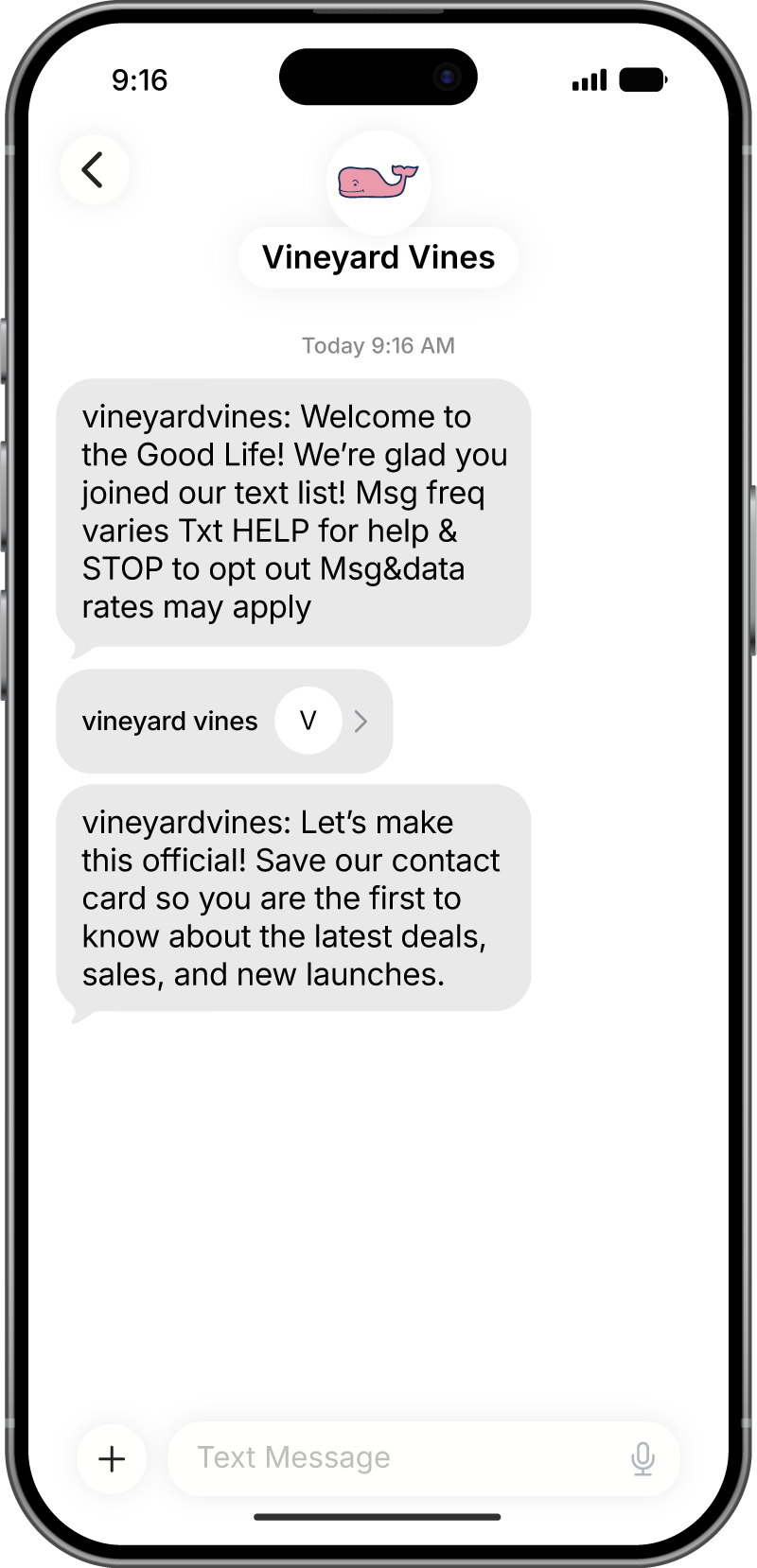



If certain subscribers haven't engaged recently or have just subscribed, now's the time to engage them with an info campaign.
Typically, info campaigns focus on helping the end user navigate your site more effectively or assist the brand marketer in serving up recommendations based on interests. E.g., a clothing retailer asking which category you are shopping in, a gifting retailer asking who you are shopping for, and value-based retailers asking what price point you are looking to shop at. All these examples are designed to prompt the subscriber to reply with an answer, after which a more personalized recommendation or link is sent.
And for Apple iOS 26, every tap, reply, or click signals that your messages are wanted, which improves inbox placement over time.

Encourage mobile users to opt into your SMS program through a tap-to-join campaign. This best-practice approach automatically opens the user's messaging app and lets them initiate the opt-in. With iOS 26, this subscriber-initiated opt-in is more critical than ever because when the subscriber starts the conversation, your messages are recognized as "Known" and stay out of the Unknown Senders folder.
The biggest risk lies with desktop opt-ins, where users manually enter their number and must reply "Y" to confirm. Since these messages come from a number the user hasn't interacted with before, they're far more likely to land in the Unknown inbox.
Steps to optimize:
Explicit consent strengthens your first-party data foundation and supports better message placement.
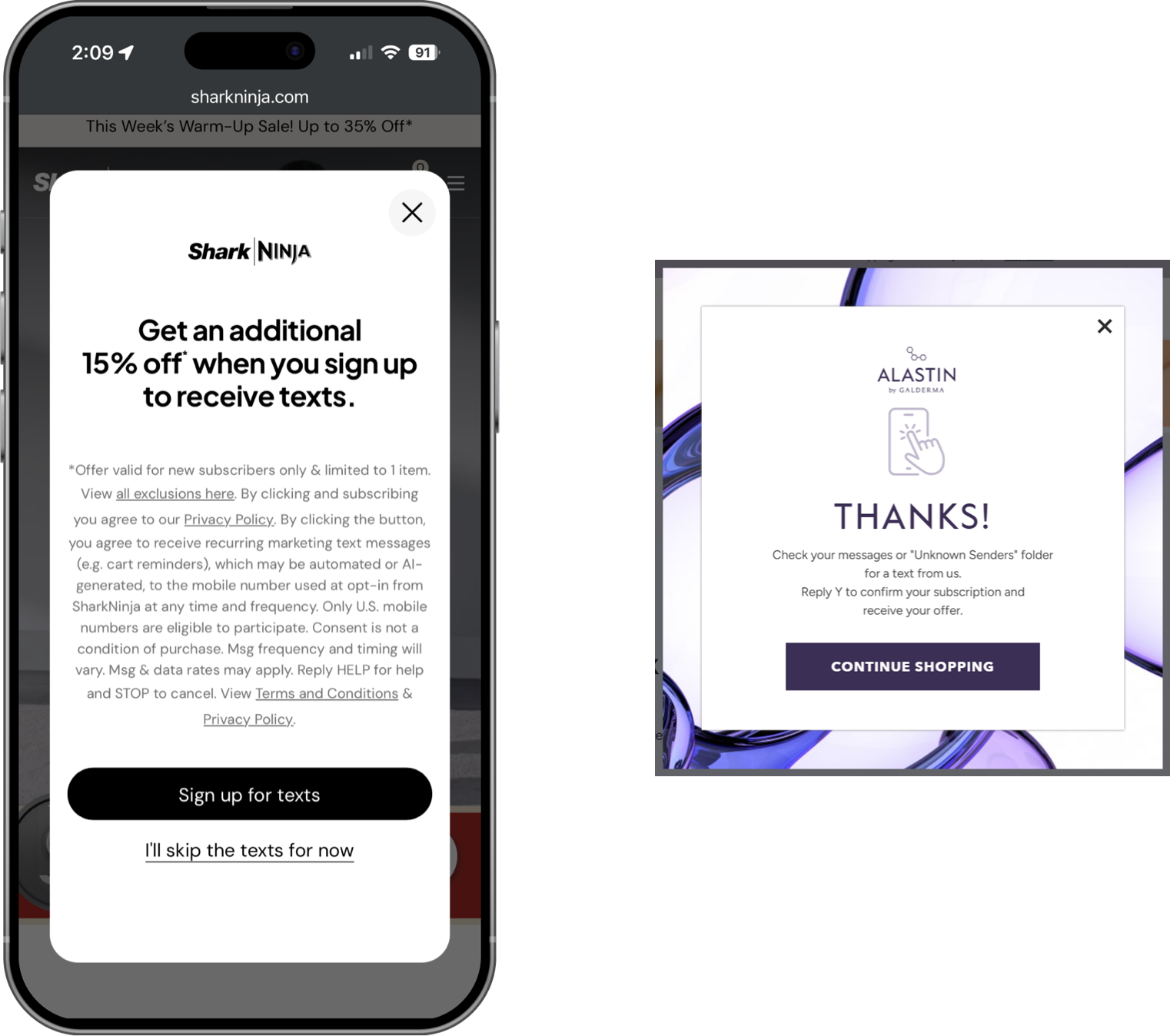
Apple's new filtering logic makes an exception for time-sensitive messages, surfacing them in both inboxes for a limited period (about one hour). That gives marketers an opportunity when urgency is genuinely authentic.
Use this approach for:
Apple iOS 26 also introduced a spam folder and a spam button at the bottom of messages, even in the main messages folder. The spam folder is something that brands with authenticated programs should not need to worry about, but there are some strategies for avoiding the spam button in Known messages:
So far, Listrak has not observed any significant changes in desktop opt-in rates or click engagement declines, although Apple's release rollout is slow. It can take up to 8 months to have 80% adoption of new iOS versions. So, stay vigilant on your data, and adjust/test as needed.
Stay proactive:
Continuous monitoring and optimization will separate the brands that adapt from those that fade from view.
iOS 26 marks a turning point for SMS marketing. While some disruption is inevitable, marketers who focus on first-party data, contact recognition, personalization, and intentional engagement will come out ahead.
Need help optimizing your post-iOS 26 strategy? Contact your Account Manager or reach out to Listrak to partner on mobile messaging and make it a reliable revenue channel for your brand.



